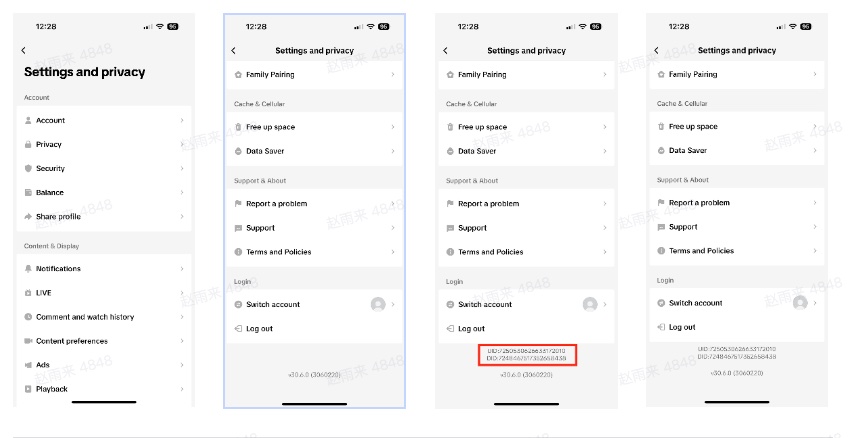Table of Contents
- What’s the requirements for creators to have access to TikTok Shop?
- How to apply for the access to TikTok Shop?
- FAQ
What’s the requirements for creators to have access to TikTok Shop?
To gain access to TTS, creators must meet the following criteria:
A minimum of 5,000 followers
Be at least 18 years old
Have no violation records within the past 30 days
How to apply for the access to TikTok Shop?
- Open your TikTok App and go to your Profile, then tap on the three lines
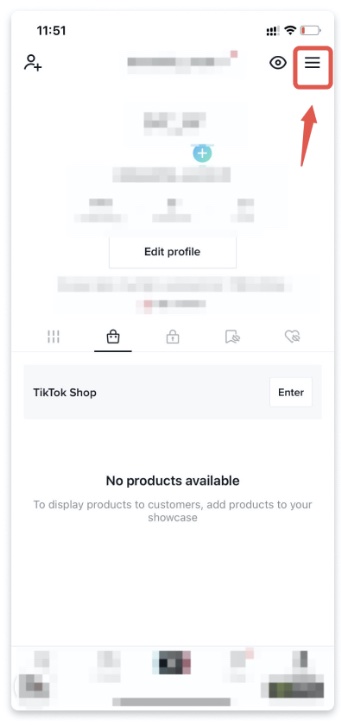
- Tap on Creator Tools
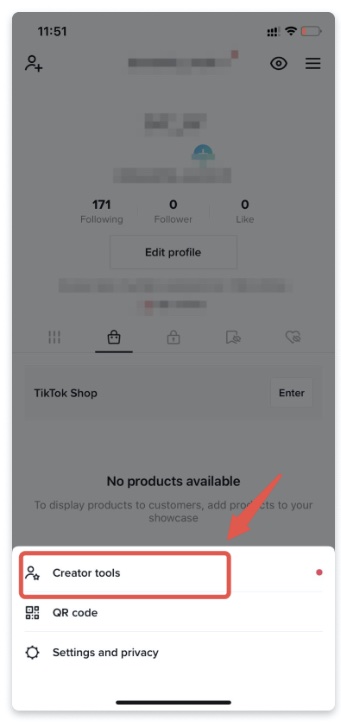
- Scroll down and look for TikTok Shop for Creator
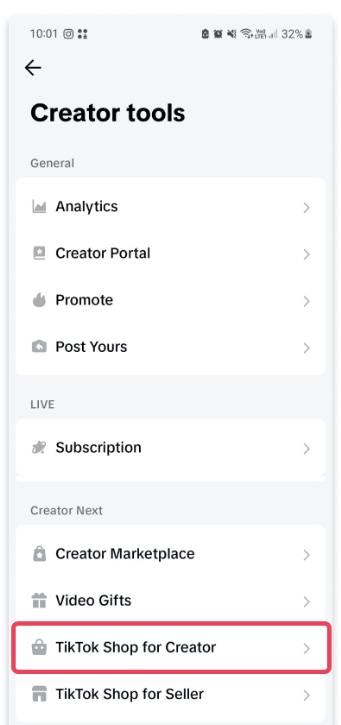
- You will find a list of requirements needed before you are eligible to apply. Once you have checked out everything in the list, tap on Apply
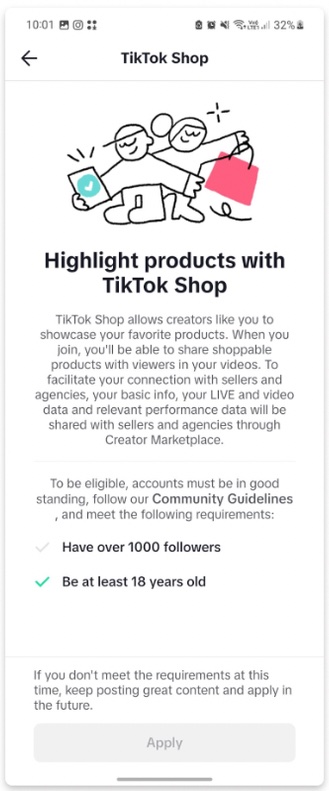
- You have now applied to be a Creator! Your application will be reviewed and you will receive a notification once it is done.
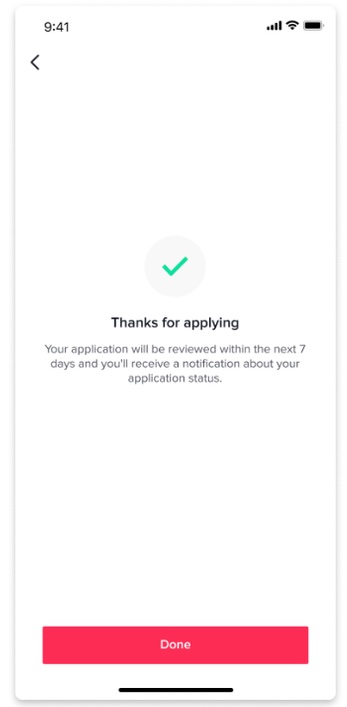
- Once you receive a notification, you are now officially a Creator!
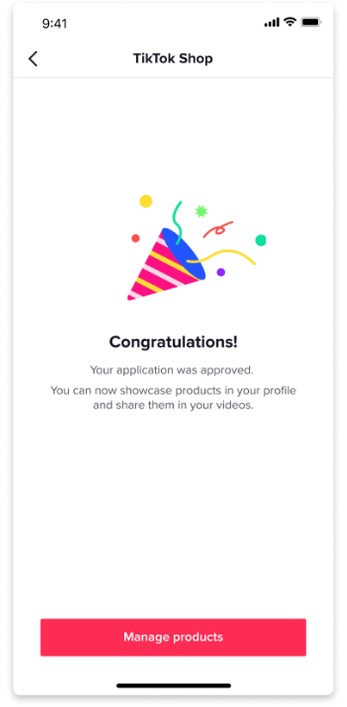
After having access to TikTok Shop, creators can link to agency like ShopliveX for the partner campaigns to get more support on brand campaigns.
FAQ
1. Can I switch my creator’s account from another country to the US?
No. You should consider creating a new account based in the United States.
2. How do I find UIDs & VIDs?
Handle
Its the exact name just after @
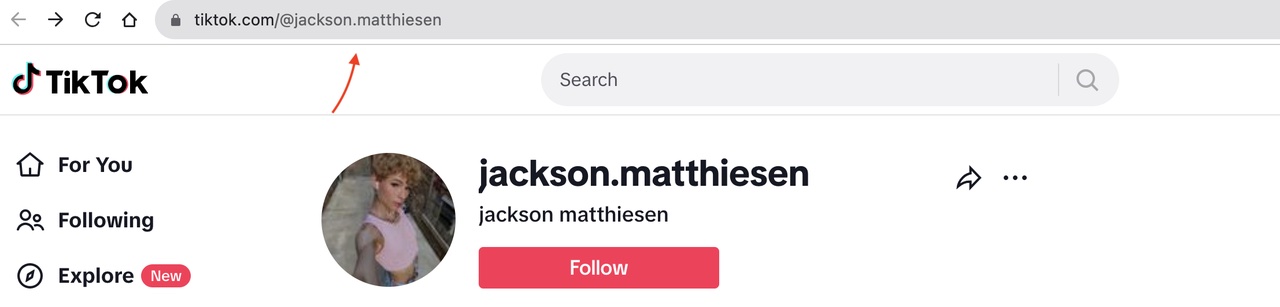
VIDs:
Open the URL from the video on your desktop and find the VID number
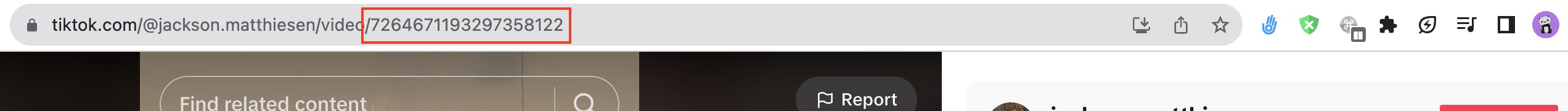
UIDs:
Open the app and go to privacy and settings. Scroll down to the end and touch 3 times in the blank space at the bottom continuously